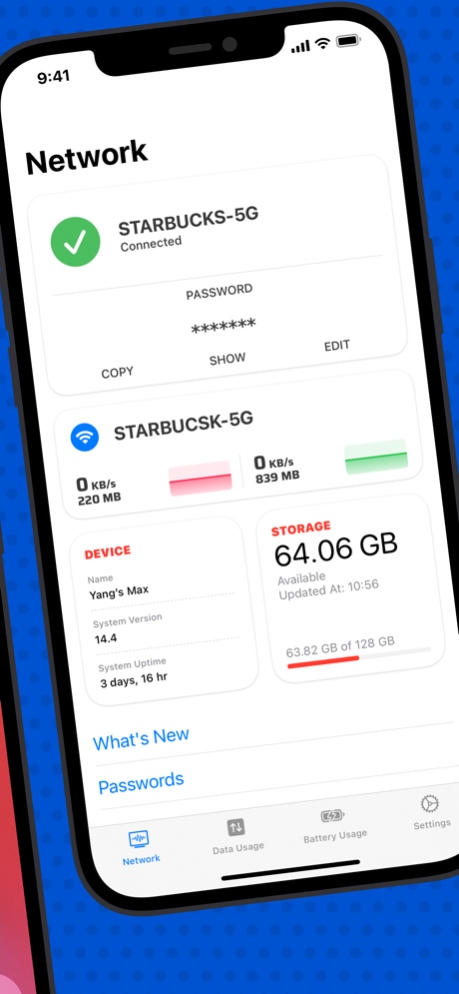NetMonitor+ 12.2.4
Continue to app
Paid Version
Publisher Description
New Features: iOS 14 Widgets, Check Battery Health, Picture In Picture!
Do you want to
See real-time network speeds and status, save your WiFi passwords in one safe place, check your iPhone/iPad Battery Health?
Get this bad boy for now!
Great Features
• New iOS 14 Widgets: quick view storage usage, data usage and battery usage right on Home Screen.
• Today Widgets: see real-time network speeds and status on Notification Center.
• Downloading/Uploading some large files on your iPad? You can open this app in Slide Over to see download/upload speeds.
• Picture in Picture: see real-time network status in a mini movable and floating window.
• Save your WiFi passwords safely in iOS Keychain.
• If your iPhone is using dual SIM card, you can see which SIM card is currently providing cellular data.
• Log your data usage and battery usage.
• Check your iPhone/iPad battery health, including maximum capacity, cycle count, capacities and log those informations time to time so you can keep tracking it.
Amazing User Experience
• Optimized for iOS 14 and iPhone 12 series.
• Optimized for iPadOS.
• Dark Mode Available.
Privacy Matters
This app does not collect, upload and share any of your informations.
Mar 29, 2021
Version 12.2.4
• Now you can use URL Scheme: netmonitorplus://action?do=startPictureInPicture to quick start Picture In Picture.
Thank you for using NetMonitor+!
About NetMonitor+
NetMonitor+ is a paid app for iOS published in the System Maintenance list of apps, part of System Utilities.
The company that develops NetMonitor+ is 奕才 杨. The latest version released by its developer is 12.2.4.
To install NetMonitor+ on your iOS device, just click the green Continue To App button above to start the installation process. The app is listed on our website since 2021-03-29 and was downloaded 24 times. We have already checked if the download link is safe, however for your own protection we recommend that you scan the downloaded app with your antivirus. Your antivirus may detect the NetMonitor+ as malware if the download link is broken.
How to install NetMonitor+ on your iOS device:
- Click on the Continue To App button on our website. This will redirect you to the App Store.
- Once the NetMonitor+ is shown in the iTunes listing of your iOS device, you can start its download and installation. Tap on the GET button to the right of the app to start downloading it.
- If you are not logged-in the iOS appstore app, you'll be prompted for your your Apple ID and/or password.
- After NetMonitor+ is downloaded, you'll see an INSTALL button to the right. Tap on it to start the actual installation of the iOS app.
- Once installation is finished you can tap on the OPEN button to start it. Its icon will also be added to your device home screen.